Accessibility checking
2 Actions :
-
Check spelling :
Review menu > Spellings
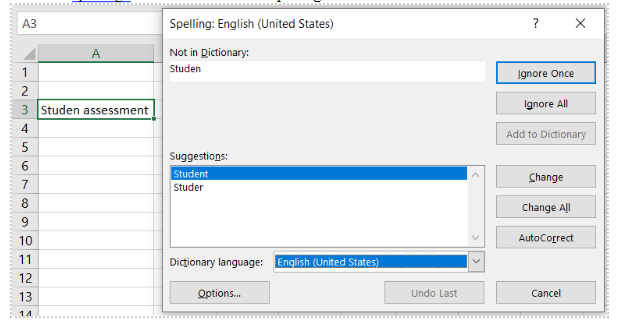
- Use the integrated accessibility checker : Menu "Review" > "Check accessibility"
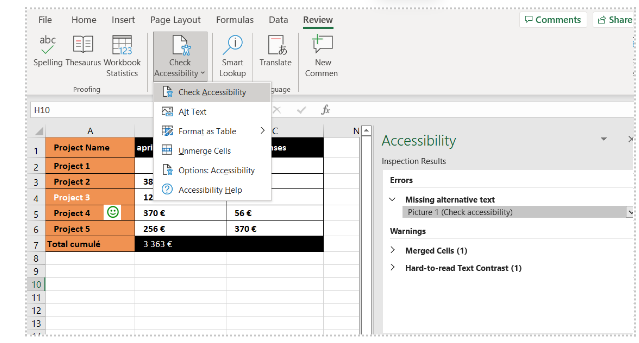
Accessibility issue detection #
Errors automatocally detected by the spelling and grammar option (File > Options > Profing) or accessibility checker
| Issue | Detected |
|---|---|
| Sheet with default name (Sheet2) | Yes |
| Data range not defined as table | No |
| Font without serif | No |
| Accent | Yes |
| Text formatting | No |
| Color contrasts | Yes |
| Information given exclusively by color | Only for negative numbers |
| Hypertext link names | No |
| Image without alternative text | Yes |
| Image with irrelevant alternative text | No |